|
|
January 2022
Keep up-to-date with us and what's happening in the education sector
- COVID-19 Red Light Setting Protection Framework: Contacting the AFS Team
- Welcome 2022: Term 1
- Operational Grant Funding Notices
- School Spotlight: Makara School Environmental Programme
- Congratulations: Darren Kerr - Whareama School
-
Xero Tip of the Month - Setting Different User Roles
- New Premises Update
|
|

In response to the move to the Governments COVID-19 Red Light Setting Protection Framework effective 11.59 pm on 23 January 2022, we have split our Wellington team into two to protect our team and clients, minimizing the spread of COVID-19. The teams will be taking turns, week-on week-off in the office and working remotely. As a result of splitting the team, your access to our team members will operate slightly differently in the meantime:
If you need to reach us by phone, please continue to call through as usual (04-909-7729), and if the respective team member isn't in the office, you will either be connected to their mobile phone, or we'll take a message, and they will get back to you. While we appreciate that this is not ideal, we ask for your understanding and support as we work to keep everyone as safe as possible and to continue servicing you and your School's needs.
If you have any questions or concerns, please feel free to give Ben Duflou (021 915 233) or Allison Henderson (027 281 4250) a call to discuss. As the community outbreak of Omicron develops, we will review this approach and keep you posted on any updates within the office.
|
|
WELCOME 2022: Term 1
Welcome back to Term 1, 2022!
We hope you have all had a relaxing and warm break with friends and family and are ready for a great year ahead. After a fabulous summer break, the team at AFS are back on deck and ready to roll, answering any queries you may have as we launch into 2022.
We look forward to working with you all again this year.

|
|
OPERATIONAL GRANT FUNDING NOTICES
The January 2022 Operational Grant Funding Notices are now available within the school data portal. Please download both the entitlement notice and the instalment notice and upload to Google Drive (2022 Accts - MOE Grant Advices folder).
|
|
SCHOOL SPOTLIGHT: MAKARA SCHOOL ENVIRONMENTAL PROGRAMME

Introducing Makara Model School, an excellent rural-based school located on the outskirts of Wellington committed to making a positive difference to their local environment as an enviro school; an action-based programme where young people are empowered to design and lead sustainability projects in their schools, neighbourhoods and country.
Makara Model School has undertaken many environmentally conscious projects, focusing on recycling, reducing and reusing while trapping and composting. They have also been recently working with Capital Kiwi to help reintroduce Kiwi to the Wellington region! How neat is that?
We are so grateful to be working with Makara Model School and are looking forward to seeing what they achieve next!

Accounting For Schools is proud to highlight the achievements of the many schools we work with, whether it is a special teacher that deserves a shout out or maybe your school has recently undertaken a new project achieving something extraordinary? Either way, we want to know about it!
Click the button below to tell us your story and you may be featured in our February 2022 Chalkboard!
|
|
CONGRATULATIONS DARREN KERR : WHAREAMA SCHOOL -EXCELLENCE IN TEACHING AWARD
A huge congratulations to Darren Kerr, Principal of Wairarapa's Whareama School, who has won New Zealand's only Award in the National Excellence in Teaching Awards (NEITA) announced in December 2021.
This is a fantastic achievement Darren, the Accounting For Schools team is very proud of your inspirational work as a teaching principal. Thank you, Darren, for enriching the lives of our tamariki. Keep up the excellent work!

|
|
XERO TIP OF THE MONTH: SETTING DIFFERENT USER ROLES
By creating customized roles for each Xero user, you can give staff access to certain parts of your Xero file. So, you don't need to show everything to everyone.
To set a user's role when you add them to your Xero organization, do the following:
1. Click on the Settings tab, then select General Settings.
2. Click the Users link, then click Invite a User
3. On the next screen, you will see options ranging from Advisor (which is the role you want to assign to us as your Chartered Accountant, to none). There are six different options
So, if you have a team member responsible for invoicing, then just give them invoice only mode. They might not need to see your full Profit & Loss report.
At the bottom of this screen, you'll see a link to "Understand user role details". This takes you to a page that fully explains what each role can access; no more confusion when choosing the correct options for a new user.
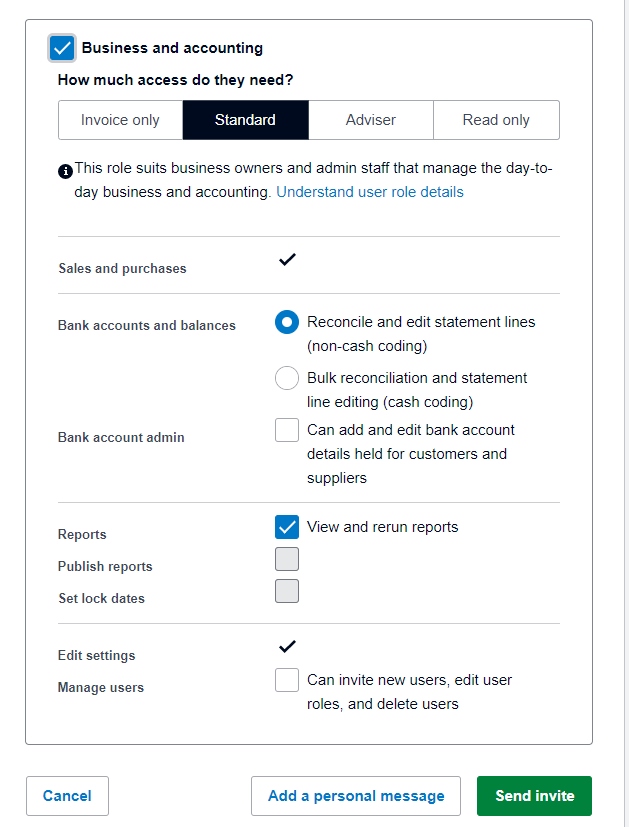
|
|
NEW PREMISES UPDATE: DEMOLITION COMPLETE!
Renovations are finally underway, with demolition now complete! The old walls have been knocked down to make way for the new layout, so things will soon be taking shape!
Our fantastic Practice Manager, Kerrin, has recently created a detailed 3D Floorplan, allowing us to view design elements before construction begins!
It won't be long before this space is transformed into our new premises to accommodate our hardworking team and valued clients. We can't wait for you to see the finished result! Stay tuned; we will have some more updates soon!

|
|





